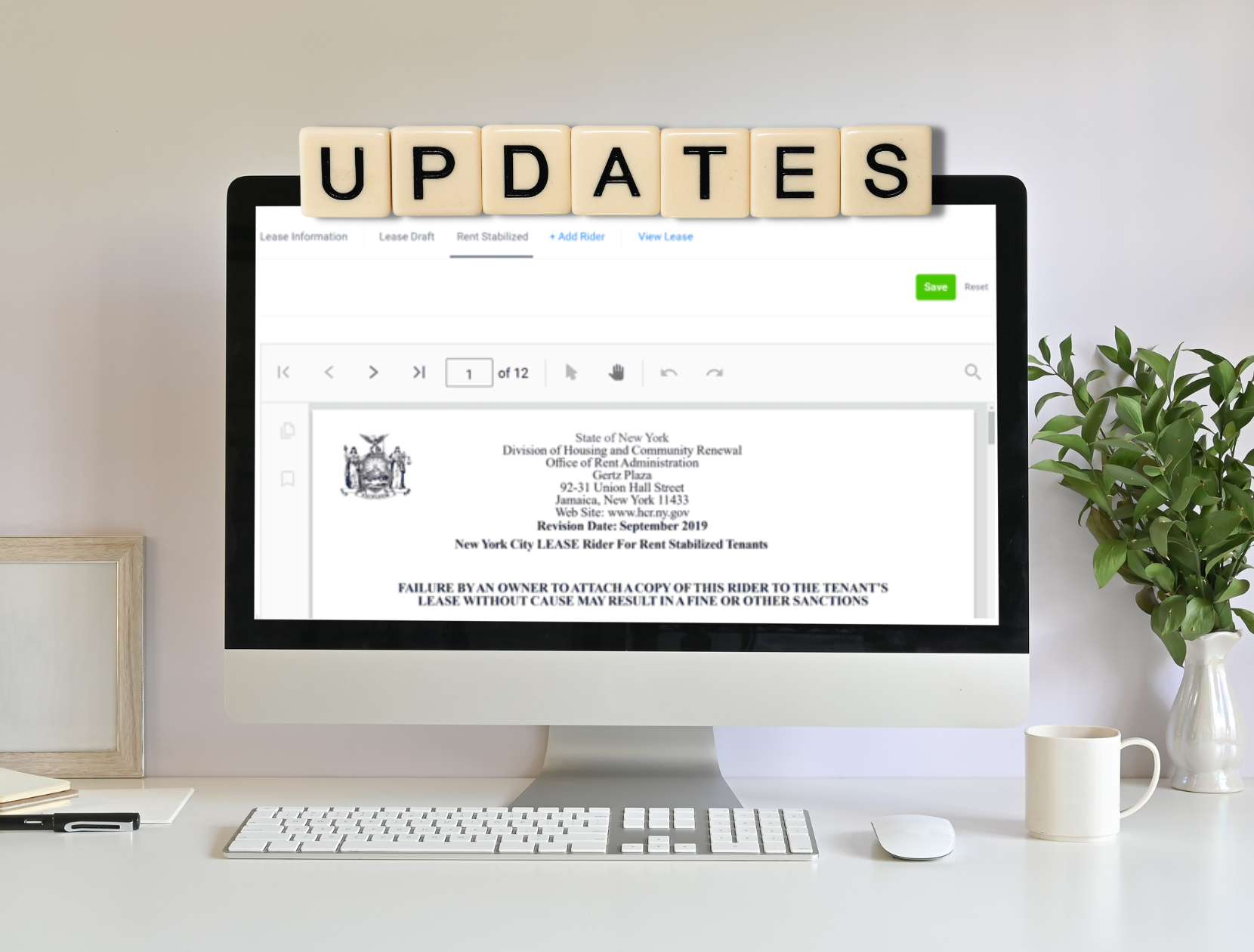Let us guess, you’ve been wondering what’s new at ManageGo, haven’t you? Well good news for you, we’ve got answers! Quarter 3 came with some exciting new updates and improvements to our software; read on to find out what’s new.
Improvements & Bug Fixes
We fixed these frequent errors so you can work freely:
- Users can now remove ticket auto-assign rules without errors.
- Work orders will now download properly when a ticket has a long subject.
- Users can now add work orders and events without permission to add comments.
- DeepStack credit card payments now post to Yardi.
- We now pull charge types for all buildings and display the correct charge type in the resident portal. The credited description on the tenant ledger in Rent Manager will now show correctly.
Faster Payment Processing
Payments will now be processed by the next business day, and credit card reverse payments are now pulled for the total amount.
The Latest in Leasing
We’ve now integrated with Rent Manager! All new leasing and rental application information will be forwarded to Rent Manager with this new upgrade.
For Pending Leases and Rental Applications, you’ll now see a new “Link Account” button. A new dialog box will show and list all Rent Manager accounts found for the unit the applicant has applied for. If the account already exists in the system, you can simply select and link the account. If the account doesn’t exist, you have the option to create a new account in the Rent Manager system. ManageGo will automatically create a new account and push all details to the account. If a lease or rental application gets canceled, ManageGo will delete or disable the account for the ones we created.
Other Updates You’ll Love
- You can now upload existing PDFs and use them as templates–featuring support for radio buttons & checkboxes, as well as signing directly on PDFs.
Pick from the following form settings:
- Management – this field can only be modified by management.
- Tenant – this field can only be modified by the resident.
- Required field – either management or residents must modify the field.
- Create “Bundles” consisting of one lease and any number of rider documents. Now you only need to click one to import a lease with corresponding rider documents.
- Leases can now change back to a draft state for any necessary modifications, up until the resident has signed.
- Utilize our new Offline Signing feature to generate a lease and print for offline signing. Just pick “Sign manually” to convert and download the PDF.
- Get an email notification whenever a lease is renewed with our new “Lease Renewal” notification option
What’s New in the Resident Portal Rental Application
Bug fixes & improvements to streamline the user experience.
- We’ve fixed the inverted guarantor “Not applicable” checkbox error.
- The inverted previous address “not applicable” checkbox issue has been resolved.
Accounting Updates to Know
- In Yardi, residents can make payments by which charges they have as opposed to by the amount. Recurring payments will be made an open balance where we process the sum of their remaining charges at the end of each month.
- In Rent Manager, rental application fees are now posted to the Rent Manager system.
- In Rent Manager, new prefixes have been added to the note section to define the payment type.
- Credit Card Recurring Payment: [MG-CC-R]
- Credit Card One-Time Payment: [MG-CC-S]
- ACH Recurring Payment: [MG-ACH-R]
- ACH One-Time Payment: [MG-ACH-S]
- Lockbox Payment: [MG-LBX]
- MoneyGram: [MG-CASH]
Exciting Changes to Your Portal Experience
Resident Portal
Residents are now able to update the amount for an existing recurring payment setup without removing the whole setup, and guarantors are now set to “Not applicable” by default.
Property Manager Portal
- Building groups are now available on User Building Access and User Notification settings.
- Messaging now auto-corrects the do_not_reply email to the correct community domain URL.
- We’ve improved the message describing the lockbox auto-assign rule.
ManageGo Portal
- The Audit log now includes changes for the user’s building permissions, as well as details about a class when they’re first created.
- Property Manager level “Enable Concierge” has been removed and all features have moved over to the Features page.
- The Billing page now shows payment statuses including New, Paid, Partially Paid, Payment Failed, and Refunded.
Deals on deals on deals!
Your residents now have access to all the great deals from our partnerships, and you can decide their visibility based on their payment status. All offers are determined by region.
And that does it for Quarter 3! Be sure to stay tuned for all of our software announcements or subscribe to our email newsletter to be the first to know about all new enhancements to the ManageGo experience.
No matter your business goals, ManageGo has your back. To discover just how our software solutions can benefit you and your unique property management needs, request a demo today. Or, connect directly with one of our experts and get started on your journey to better property management.
Want even more? Get your fix and follow our socials for all the latest property management tips, tricks, & trends!